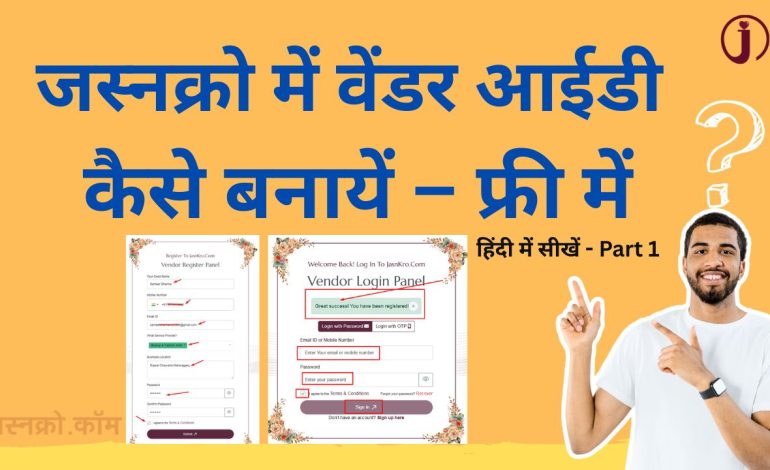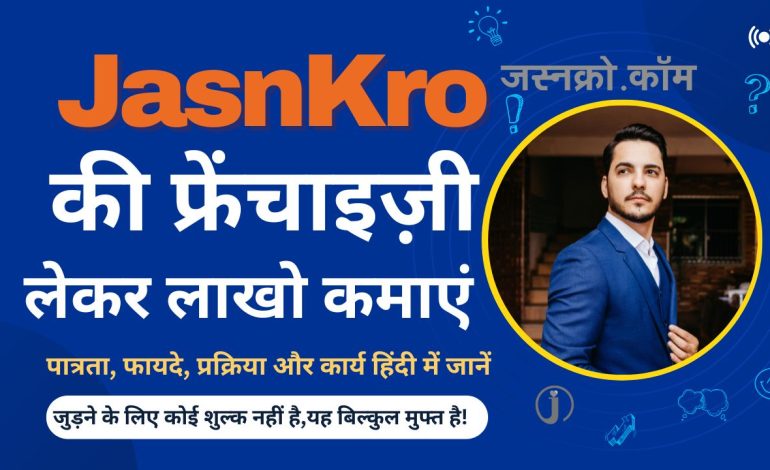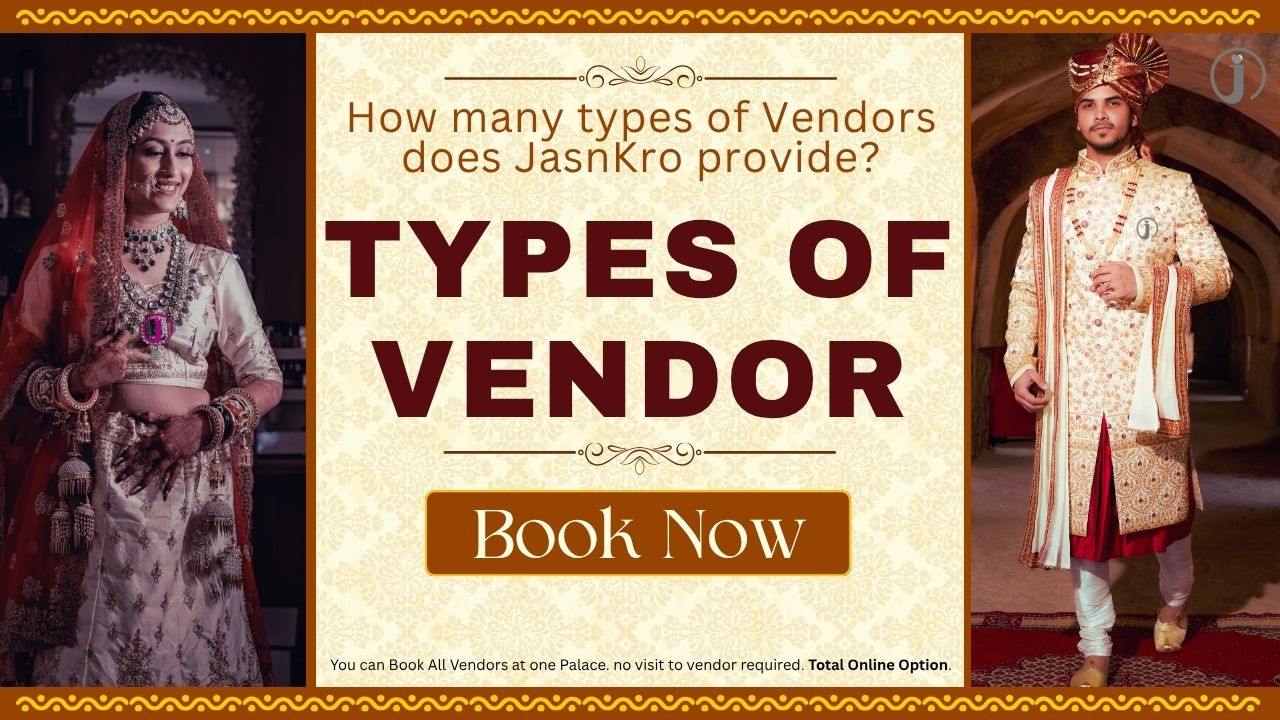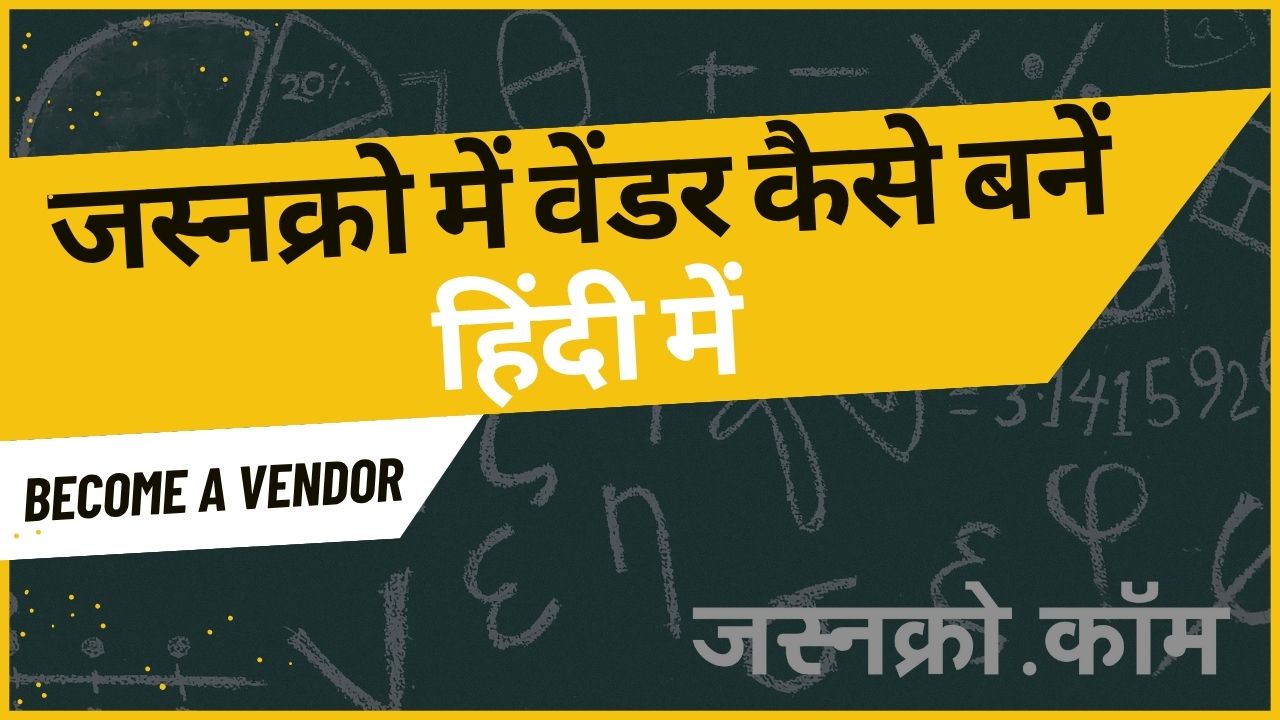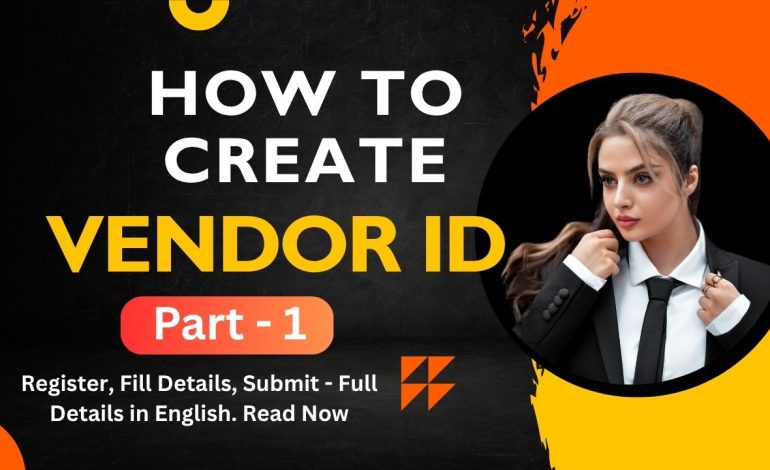
Join as a Vendor – Create JasnKro Vendor ID
In this blog you have been told how to join JasnKro as a vendor, how to become a Vendor of JasnKro, how to login, how to create ID and password and also some important things which will help you in joining JasnKro, so that you can grow your business more easily, and also too easily get more booking and customers.
How to Create JasnKro Vendor ID
In this way you can join a vendor in JasnKro, follow the steps given below. First of all you have to visit the website or mobile app of JasnKro.Com. Read the below options carefully and submit the details. Before becoming a JasnKro vendor, you will have to follow the JasnKro vendor Guidelines and its rules. There is no fee to become a JasnKro Vendor, it is absolutely free.
Step 1: First of all you have to go to the official website of JasanKro. https://www.jasnkro.com/ After that you will find the Join as a Vendor button at the top, click on it. Read this page carefully all kinds of details related to the vendor are given.
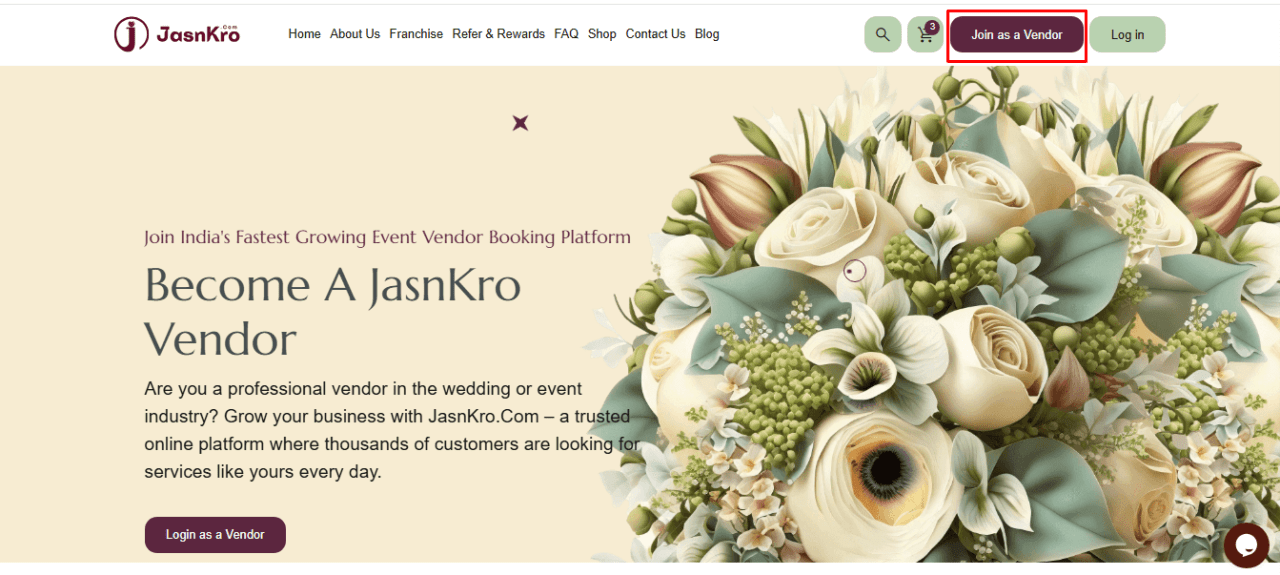
Step 2: Open website you have to click on Join us Now or goto login page and click Sign up here. Where an interface something like this would show up. After that a small registration form will open in which you have to fill your details properly.
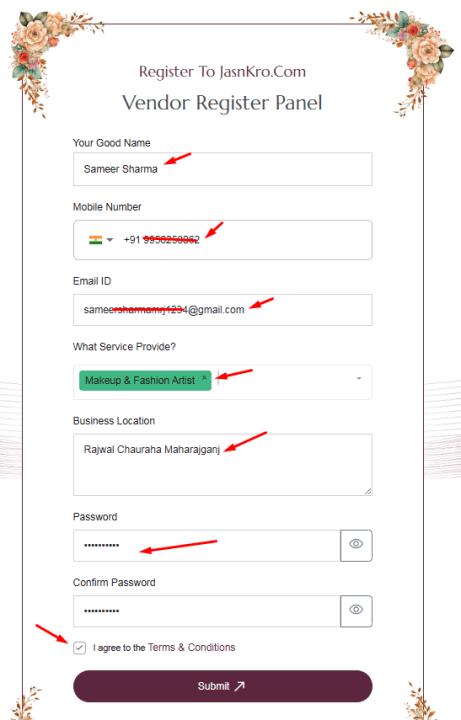
Step. 3 You can fill your Details. when you click Agree to the term & condition, you also read all condition than you click
- Your good name
- Mobile Number
- Email ID
- What Service Provide?
- Business Location
- Password
- Agree to the Term & Condition
Step. 4 After filling the all details you click on submit button and wait for 5 seconds, after that your details will be entered successfully and your vendor ID will be created. After this, you will receive a message from JasnKro.Com on Your Both phone, Whatsapp and email.
Remember, there is no charge for this process. If any unknown person asks for money, refuse straightaway and inform the JasnKro team immediately.
Step. 5 Congratulations! Now you have created your vendor ID in JasnKro, the ID contains your mobile number or email ID and your have created the password yourself. You will always be logged in with that password but if you don’t want/remember to enter password then you can log in number like option Login with OTP and submitting OTP, this option is very easy
Congratulations! Thank you very much for becoming a member (vendor) of JasnKro! JasnKro.com warmly welcomes you.
What to do next? – Now you have to log in to JasnKro Vendor and do KYC, its easy process is given below, read the article.