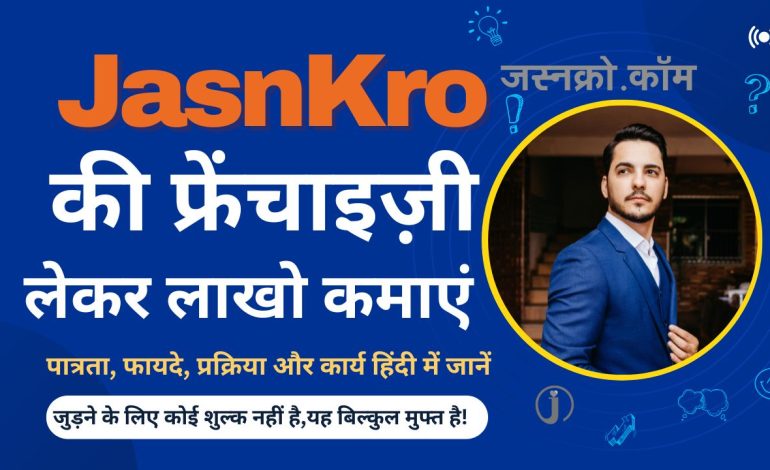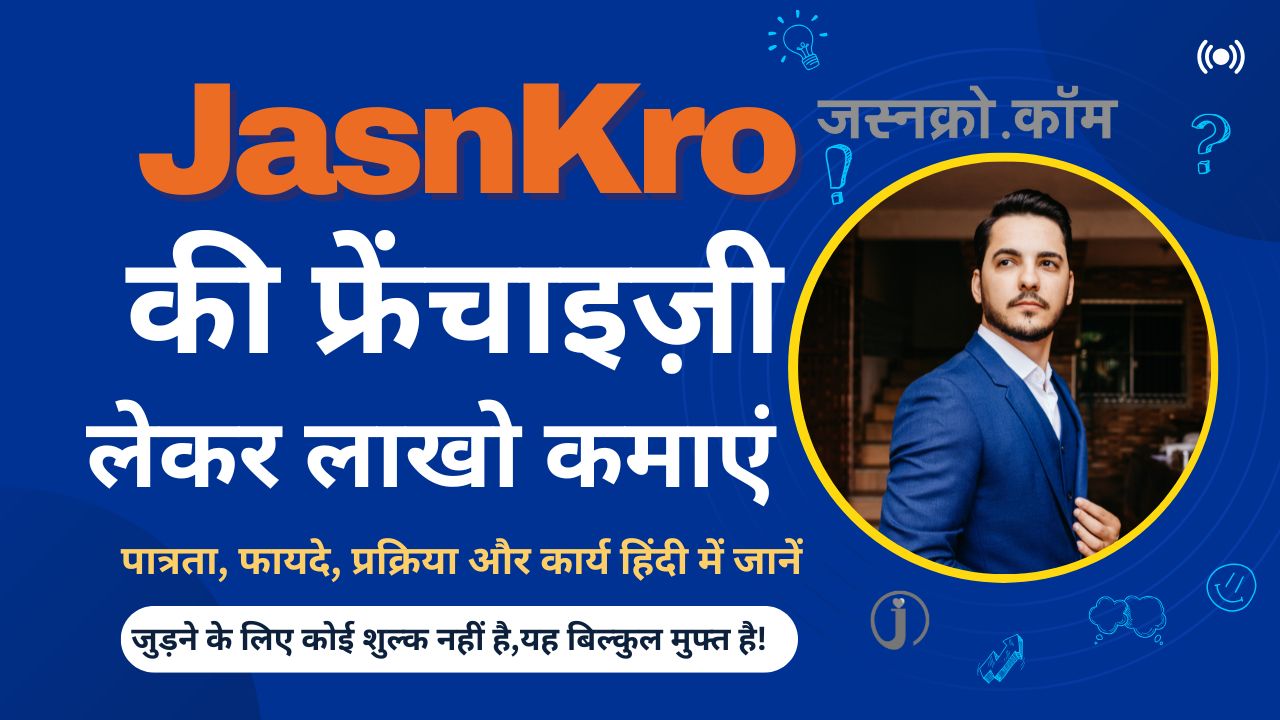How to fill KYC form
Why you fill KYC form?
Vendor KYC form is important for both customers and service providers in the JasnKro platform to ensure safe, transparent, and trustworthy transaction. Confirms your name, contact details, and address, Helps avoid fake bookings or service misuse, Ensure real people are using the platform. KYC is required safe online payments, refunds, and wallet use, Fulfills legal requirements if you’re registering your business or working as a vendor. With full KYC, JasnKro can suggest more reliable and suitable services, Vendors with KYC get a Verified mark attracting more customers
Reasons to Fill KYC Form in JasnKro:
- Identity Verification
- Fraud Prevention
- Secure Payments
- Legal Compliance
- Better Service Matching
- Verified Badg
First of all you have to go to the official website and create Vendor ID. After that You can fill KYC form as a vendor to safe, transparent, and trustworthy transactions
Read for How to create Vendor ID
How to Submit JasnKro Vendor KYC
STEP 1: You can Sign In Vendor ID with Login with Password or Login with OTP than show like this interface you can fill small detail like Company Identifier and Identifier Number. And have a question.
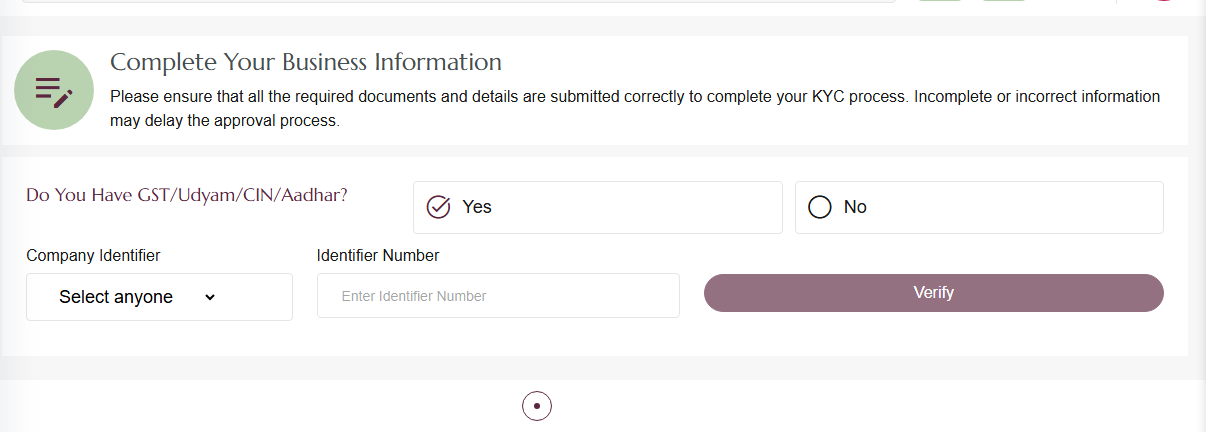
STEP 2: When you can tick YES. So the further process is very easy, simply go to Company Identifier and select anyone and select yourself and verify after giving the identifier number. And tick I am agree to the term and condition. GST, Udaym, CIN, and Aadhar you can select any one.
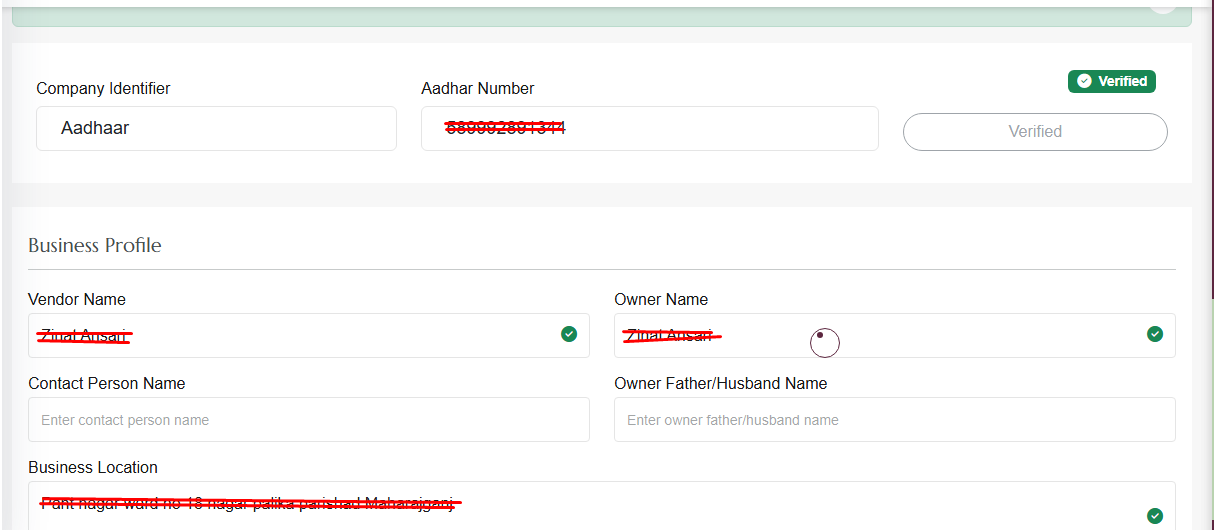
STEP 3: If you can select Aadhar After that you have receive OTP on your number which will be linked to Aadhaar. You have to fill the OTP and submit it, after which some such interface will be shown You can fill your Detail and upload Upload Agreement and Upload ID proof and click submit KYC.
STEP 4:But when you can tick NO. So the further process is a bit longer. You can see like this interface. you can fill your details. And Click submit KYC.
- Owner Name
- Contact Person Name
- Owner Father/Husband Name
- Business Location
- Residence Address
- Police Station
- Upload Agreement
- Upload ID Proof
- Upload Business Proof
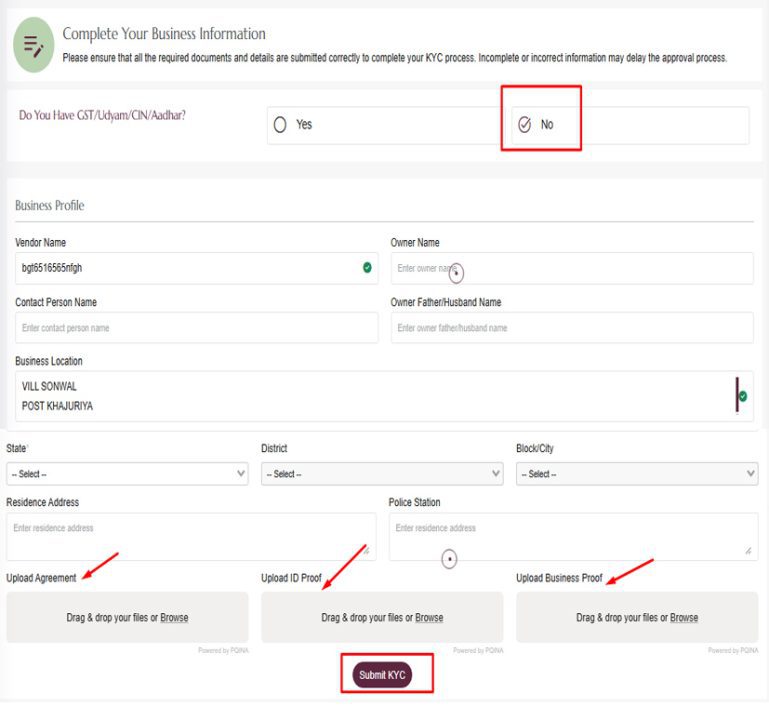
You are recommended to clicking “Yes” the option given in Company Identifier select anyone in the list by that your account will be verified Instantly.
Congratulation! your KYC form are summited and verification is completed. You can add your services like Photographer, Tent, Car, Musical Party and many more. And get online booking from JasnKro.Com Platform.
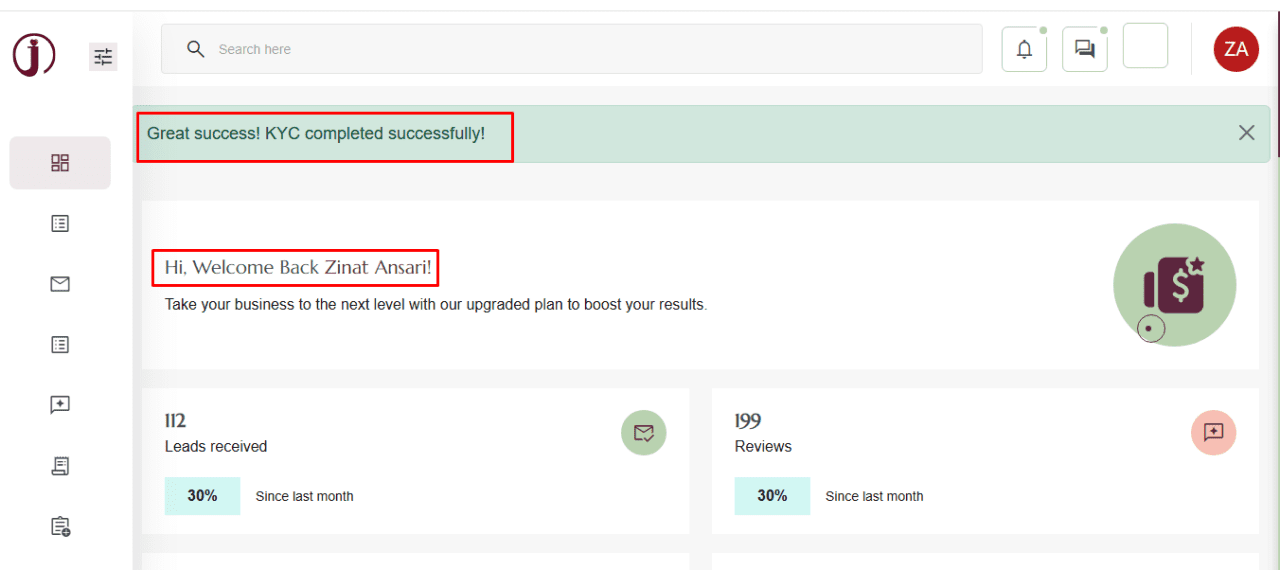
Next Read More for how to add services in JasnKro App.